From day one, we’ve wanted Scout to be hassle-free. So to help you make the most out of our new Flow outreach system, we’re introducing a new user interface. Now you can keep better track of who you’ve reached out to and what stage of the Flow they’re in. Let’s take a look.
All-New UI to Manage Candidate Outreach
The new engagement overview is found right within the candidate results page. Go into any of your active jobs and click on Engaged tab on the top right. Note that you’ll need to have candidates in a Flow, otherwise this tab will show up empty.
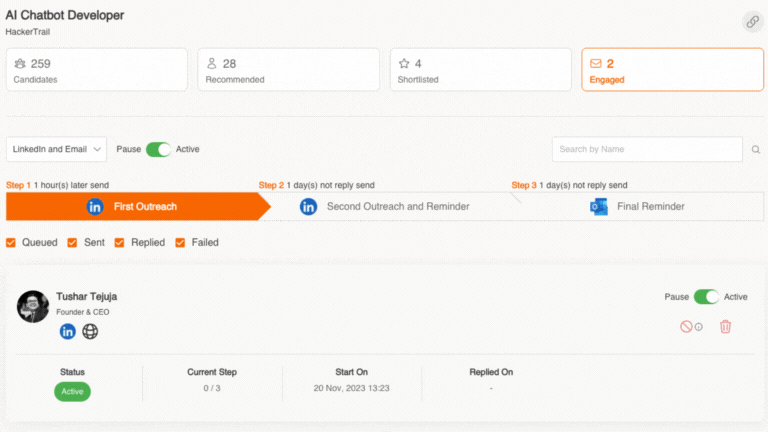
For anyone you’ve added into a Flow, you now have quick and complete access to their progress, including what stage of the Flow they’re in, their start date, and if they have sent in a reply. No more going back and forth with your inbox to check on each talent. Want to take a specific person out of the outreach journey? Just pause their journey with a simple switch.
If you haven’t started engaging candidates through Flows, log in and see the benefits of having an all-in-one solution. Our new CRM interface makes it even simpler to use, and just as importantly, track their progress.
If you haven’t signed up and want to give Scout a try, sign up here!
