A few weeks back, we introduced the new and legendary Flow system in Scout, where you can send multi-step emails to your preferred candidates. We’re upping the ante from today, empowering you to send LinkedIn InMails in conjunction with emails, all in a single campaign!
Pro tip: It takes 3 touch points on average to convert a prospect
Each of us has a limited mind space. So why not make your candidate outreach very personalised and very targeted? All it takes is a few minutes of your time for an initial setup. After that, let Scout do the heavy lifting of sending sequenced messages, tracking responses and reporting results. It’s that simple.
How to Set Up InMail in Your Flow:
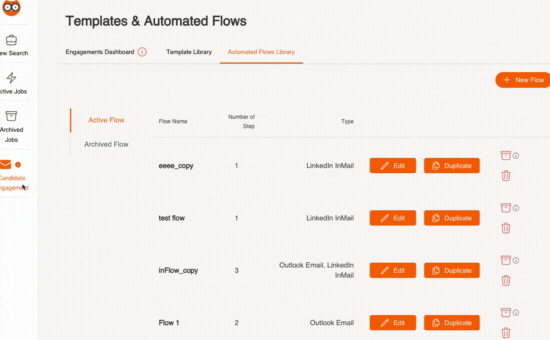
In the new Candidate Engagement tab, click on Automated Flows Library. When you create a new Flow, you can now opt for InMails as a new step. You’ll still have message templates available, and they are naturally customisable as well. Do log in and have a go at InMail outreach. Boost your conversion rates and save yourself a whole lot of manual outreach and tracking.

